
Software provides three searching modes, select any one mode according to your requirement.
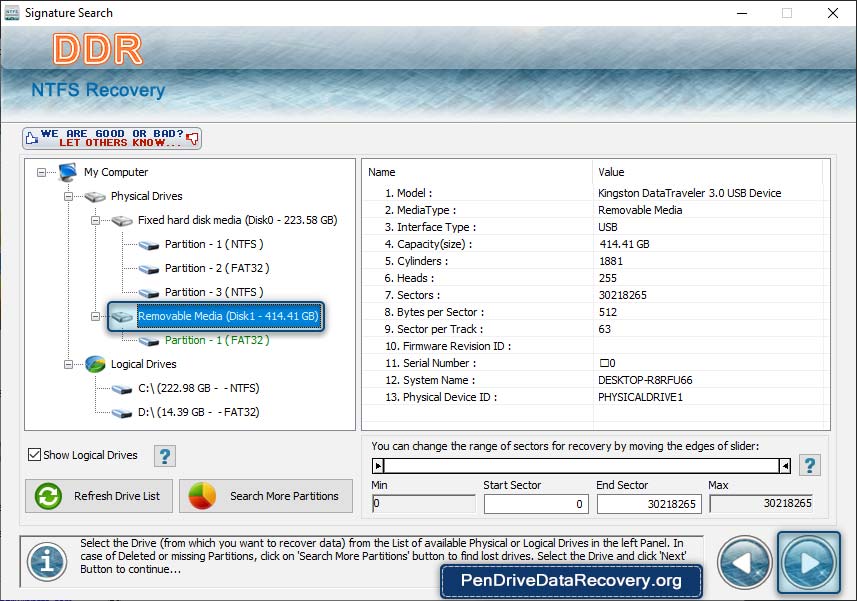
Select partition from left panel and click 'Next' button to start recovery process.
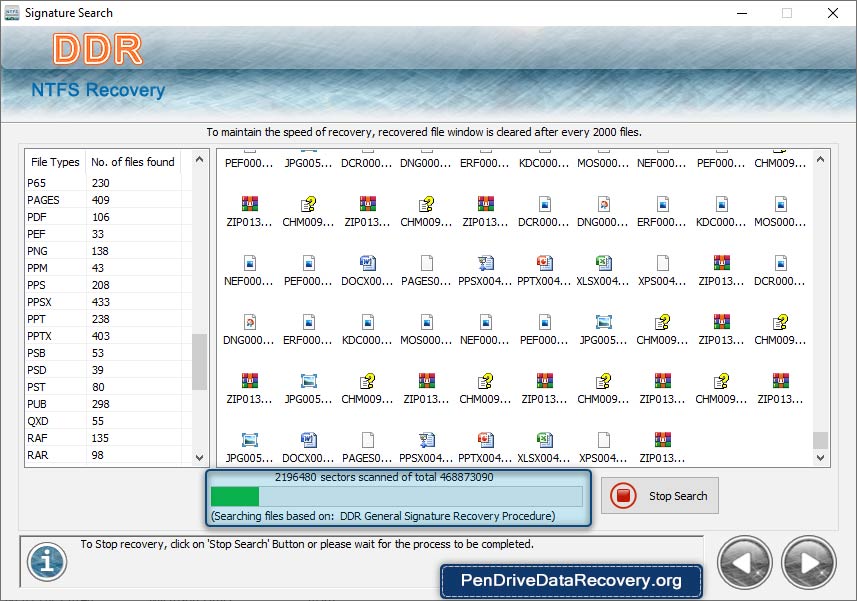
Files searching process is in progress. Screenshot displays the current running status of files searching process.
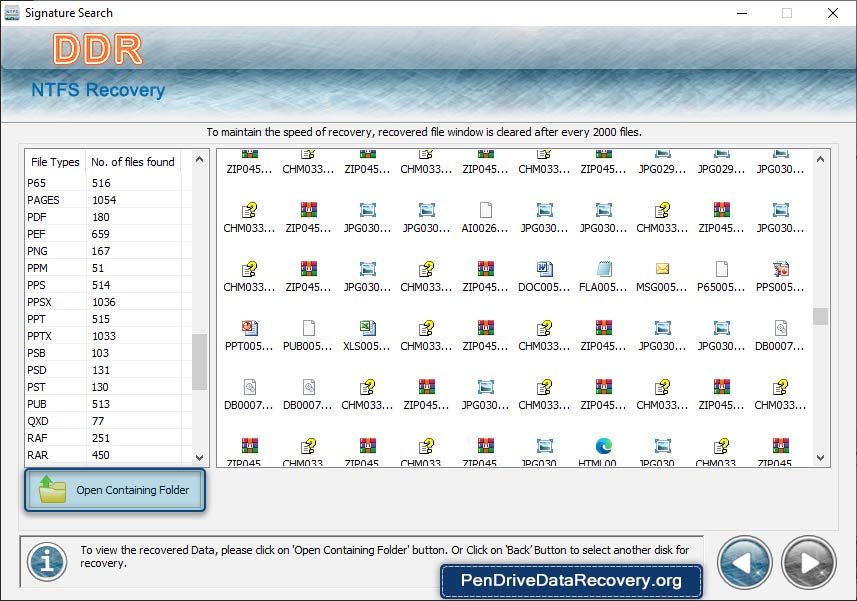
Select recovered data folders and click on 'Open Containing Folder' button to View recovered data files.
